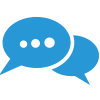[vc_row][vc_column reveal_effect=”none” width=”1/1″][vc_single_image image=”3681″ style=”vc_box_border” border_color=”grey” img_link_large=”” img_link_target=”_self” img_size=”full”][vc_column_text]With this plugin you can set delayed notifications for your forms in easy steps.
1. Install & activate plugin
2. Set your delay periods
3. Choose delay time in form’s notification settings page
4. That’s it. Sit back and enjoy
On new ‘Delayed notifications’ subpage you can set multiple delay periods. You can set delay from 1 minute to as many days as you want. You can also have several delayed notifications in a single form.
Plugin works with all Gravity’s Forms functionalities such as:
* condition logic
* action hooks
You can also browse all notifications planed to be send per entry.
Notifications schedule execution is based on WP-Cron with all it’s pros and cons. More about WP-Cron here.
—
cron, delay, forms, gravity, plugin, schedule, wordpress
Get it from GitHub: https://github.com/zewlak/delayed-notifications-for-gravity-forms/
[/vc_column_text][/vc_column][/vc_row]
[vc_row][vc_column reveal_effect=”none” width=”1/1″][gravityform id=”1″ title=”true” description=”true” ajax=”true”][/vc_column][/vc_row]